- adminuser
- June 12, 2023
- Comments (0)
Transform Your Gaming Experience with PWA Web Development: Play from Any Device
In the ever-evolving world of technology, the gaming industry has seen a significant shift in how games are developed and played. One of the most revolutionary advancements in this sector is the introduction of Progressive Web Apps (PWAs). PWAs have transformed the gaming experience, allowing players to enjoy their favorite games from any device. This blog post will delve into how PWA web development is changing the gaming landscape.
What are Progressive Web Apps?
Progressive Web Apps, or PWAs, are web applications that use modern web capabilities to deliver an app-like experience to users. They are built using standard web technologies including HTML, CSS, and JavaScript, but they act and feel like a native app. PWAs can be installed on your device, send push notifications, and even work offline, providing a seamless user experience.
PWA Web Development and Gaming
The gaming industry has been quick to embrace PWA web development, and for good reason. Here’s how PWAs are transforming the gaming experience:
Play from Any Device
One of the most significant advantages of PWAs is their device-agnostic nature. Whether you’re using a smartphone, tablet, or desktop, as long as you have a web browser, you can play a PWA game. This cross-platform compatibility breaks down barriers, allowing gamers to play their favorite games whenever they want, from whichever device they prefer.
Easy Updates
Unlike traditional apps that require users to download updates, PWAs update themselves automatically. This means gamers always have access to the latest features and improvements without having to do anything.
*For Android devices:*
1. Open Chrome browser on your Android device.
2. Navigate to “https://casino.hashevo.com/”.
3. Tap on the three-dot menu icon in the top-right corner.
4. Scroll down and tap on “Add to Home screen.”
5. You’ll be prompted to name the shortcut, you can name it “Casino”, then tap “Add.”
6. The Casino website will now be saved as a web app on your home screen.
*For iOS devices (iPhone and iPad):*
1. Open Safari browser on your iOS device.
2. Navigate to “https://casino.hashevo.com/“.
3. Tap on the share icon (the box with an arrow pointing upwards).
4. Scroll down and tap on “Add to Home Screen.”
5. You’ll be prompted to name the shortcut, you can name it “Casino”, then tap “Add.”
6. The Casino website will now be saved as a web app on your home screen.
*For Windows 10 devices:*
1. Open Edge browser on your Windows 10 device.
2. Navigate to “https://casino.hashevo.com/“.
3. Click on the three-dot menu icon in the top-right corner.
4. Click on “Apps” then “Install this site as an app.”
5. You’ll be prompted to name the app, you can name it “Casino”, then click “Install.”
6. The Casino website will now be saved as a web app and can be accessed from the Start menu.
*For macOS devices:*
1. Open Safari browser on your macOS device.
2. Navigate to “https://casino.hashevo.com/“.
3. Click on the “File” menu in the top-left corner.
4. Click on “Save As…” and choose the location where you want to save the web app.
5. In the “Format” dropdown, select “Web Archive.”
6. Click “Save.” The Casino website will now be saved as a web app and can be accessed from the location where you saved it.